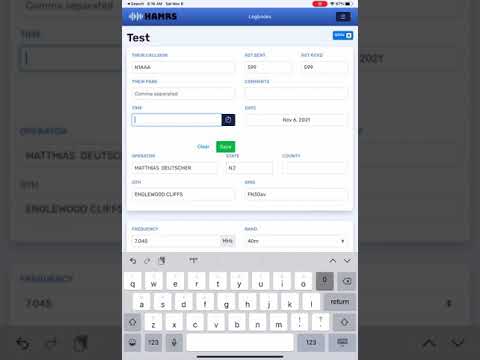I’m trying to enter an activation from a few days ago, having issues changing the date and time They will not stay on the previous time os date. Any suggestions?
Does pressing the clock button pause the time and let you enter it manually?
It does not, it reverts to GMT. I found I can put in my log entries, then edit them afterwards
I’ve seen that behavior, too.
Try exiting the app, then open it again. The clock seems to pause for me most of the time, but sometimes it doesn’t.
It will turn black when paused.
Does it ever switch between blue and black for you?
That fixed it! Thanks
Adding a different time, will not let me as well. I’m hoping that it’s a bug.
@wc0o Does the clock change color for you when you press it? What exactly happens for you when you try to enter the time manually?
It should work like this:
I’m using the iPad Mini 6. Before I click on the clock, it’s flashing. When I click on the clock it still keeps flashing.
Try closing HAMRS, rebooting your iPad, and creating a new template. Also try pressing longer or shorter. Does any of that help?
I recorded the above on my iPad mini 6.
Assume you are running HAMRS 0.11.5?
Yup. Seems like I have to press and hold to change the time. It’s a bit weird, but it works.