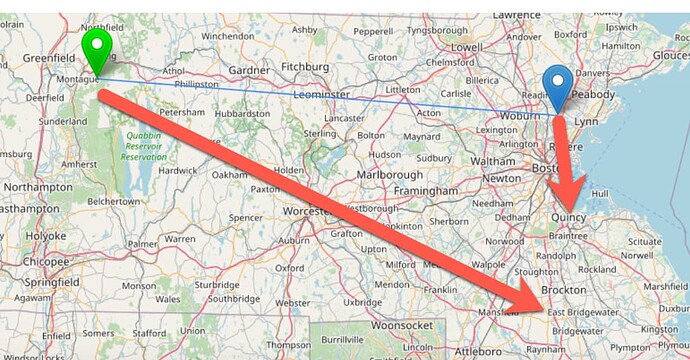I am running a test before I go live with this and used my Elmer’s callsign and a park that is down the street from me to test with and after entering into the log the map displays them incorrectly.
I looked at the ADI file and the grid squares are incorrect.
Grid square for the park should be “FN42la” and it is showing “FN32sn” while the hunters grid square is showing as “FN42” when his location should be “FN42lf” (and his data is showing correctly in the HamDB.oeg database).
Image attached shows where these locations should show.
@kc1nyz Brian, could you answer a couple of questions to help figure this out?
-
What does POTA.app show as the grid square for the park, and during your test, did you enter the park number in the “My Park” field within the POTA template?
-
Were you actually at the park when you tested this?
-
Did the POTA.app grid square get pulled into your grid square field on the screen?
-
Do you have HAMRS set to retrieve from HamDB?
-
What device are you using to log?
If you wouldn’t mind sharing your park number and your Elmer’s call sign, that would be helpful too. If you want to send them to me via email that would be fine (my call sign @arrl.net).
- What does POTA.app show as the grid square for the park, and during your test, did you enter the park number in the “My Park” field within the POTA template?
FN42la - Parks on the Air | POTA
- Were you actually at the park when you tested this?
No, but I live 1 mile away and Im i the same grid square (FN42la)
- Did the POTA.app grid square get pulled into your grid square field on the screen?
No, looking at the log entry shows it pulled in “FN32sn”.
- Do you have HAMRS set to retrieve from HamDB?
Yes, Ive also tried it with QRZ and HamQTH with the same results.
- What device are you using to log?
Ive got the same results with iOS app and the MacOS app (downloaded directly from your site). both are version 1.0.3
Thanks Brian. By the way, I’m not the developer… just an avid user and I try to troubleshoot things to help out.
It looks like the official POTA coordinates for the park were updated (corrected) recently on POTA.app. I checked an older list in my files and they contained the older coordinates. FN32sn. I think @jarrett needs to update the HAMRS park list to include these changes.
In any case, it’s always best anyway to hit the button next to the grid square when you’re on site. Many parks are large enough that the assigned POTA grid square could be incorrect. I’m the mapping coordinator for Ohio and know from personal experience that we can only choose one point to represent the entire park.
As for your Elmer’s grid square, I’ve tried it with both HamDB and HamQTH. HamDB populated correctly for me with all six digits. HamQTH only has the first four digits, and gave me the same result as yours. So I can’t, unfortunately, replicate your experience.
If you start with a new log, ensure HamDB is selected in your settings, does it work then? It seems odd yours would truncate the six digits to four. I’ve never seen that happen. Also note if you change the lookup service, QSOs already entered won’t refresh unless you force a lookup through the cog at the right of the QSO record.
Note that a 4-digit grid square is usually adequate for most HF contacts. It gets you close enough (grabs the corner of the grid). Some hams in the VHF and UHF world like to log with the additional precision provided by the extra two digits, but none of the major logging sites require 6-digit grid squares.
Thanks for the explanation.
Dev or not you are doing great work and its appreciated.
I guess its just dumb luck that i picked the one that wasn’t updated as my test location.
Its not activated yet so I was going to try and be the first.
I wasn’t exactly sure how accurate the locations needed to be, and MA is a small enough state that 2-3 grid squares cover the entire thing.
Thanks again for the explanation.
This topic was automatically closed 14 days after the last reply. New replies are no longer allowed.