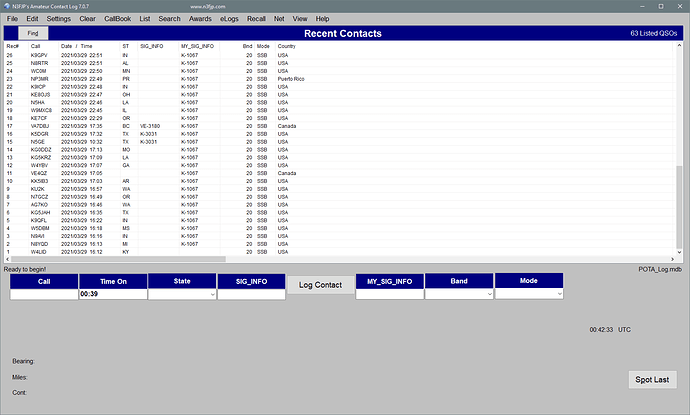I just switched to N3FJP from HAMRS and its working like a champ 73
Unfortunately N3FJP is windows only. I use my iPad when out doing POTA and do not own a windows computer
N3FJP offers some great rig control functions as well as that for general logging. HAMRS isn’t setup for either. Sure, you could use HAMRS as a general log program but it isn’t intended for such and you don’t get many functions general logs have.
For its original intended purpose, POTA activations, it’s a very capable logging system. Doing a park-to-park QSO with the other operator at a two or threefer? Simply list the parks as a comma separated string and it will create separate line logs for each of that activators parks.
It will also show your spots by others as well as a general listing for activators that also want to hunt some P2Ps and doing park number lookups.
I’ve used N3FJP, configured for POTA activation, but went back to HAMRS. As HAMRS works on multiple platforms, to include my phone, I don’t even need to bring a PC with me for logging, or deal with battery life issues on it. Charging the PC in the field creates a ton of QRM when using the DC-DC power adaptor.
HAMRS is a mission focused application. When used outside that it will likely not work as well as other options that are more broad based.
I agree with @HotelCalifornia.
IMHO HAMRS fills a niche exceptionally well–that niche is portable ops. Other apps are more suited as robust logging programs, and I use another one on my Windows desktop as my permanent logbook.
But the design and convenience of HAMRS, especially since it’s available on multiple platforms, is really hard to pass up for portable use.
Use the software that best fits your need.
I am scratching my head though wondering about the purpose of the OP. ![]()
Unless there is a setting/config I don’t know, the problem with using N3FJP for POTA is the callsign look-up will grab the activator’s home rather than the park location.
Example, yesterday or Wed a fellow who lives in Texas activated in a Florida park. N3FJP would incorrectly place the QSO in Texas.
I use N3FJP to log POTA. I have made a custom form and a custom paper log form to match it so if I hand record the column order on the form and software match. Makes it easy to enter hand logged data. Then all I need to do is go into the adif file and do a bulk change of the date if required.
As far as N3FJP not knowing the state where the park is, state is not required for the log to be accepted. I collect state only because I want to know how I’m getting out, but it’s not required. Neither is RST. When I get a P2P contact I ask them what state the park they are at is located in. If they are in their home state, cool. If not I enter the correct state.
As much as I would like to use HAMRS I don’t because on an iPad it’s too difficult to have to touch on the state field only to have to go back to the call field. If the state field could be placed next to the call field and the RST fields reduced in size I would probably use HAMRS as I have a keyboard for my iPad. I asked about this once to no avail.
N3FJP works great for me and I see no reason to change right now. I’m not saying it’s superior to HAMRS or N1MM or a piece of paper. It works for me.
Below is a screenshot of my N3FJP logging screen.
73’s,
Rick, K7RCR
Like K3AX Steve. N3 FJP is a Winblows program. HAMRS is a multi-platform program and that’s what makes it great. I only use Winblows programs as a last resort.
K9AT
This topic was automatically closed 14 days after the last reply. New replies are no longer allowed.