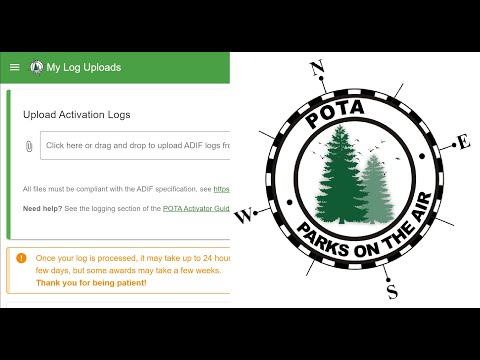I was just told by area Cordinator that you can submit logs directly to POTA.
I just activated a POTA Park earlier today and I was able to utilize the “self upload” new feature. It worked instantly. I did watch the video on how to do it that my POTA volunteer sent. I think I would have easily figured it out without the video but better safe than sorry. I like it almost as much as I like this HAMRS app!
I have a Kindle Fire tablet. I’d like to be able to upload direct to the pota.app site as that’s now a supported feature. When I choose export .ADI, I usually email it to myself then handle the upload on my PC.
Two possible improvements…
- It would be great to be able to just choose to “upload to the POTA site”. Hopefully, something like that is in the works.
- Short of that, to be able to save the ADI locally. Then I can upload to the pota site directly rather than emailing to another device. So, maybe the question is, where can I find the .adi file on the tablet so I can do that upload? I wasn’t able to find the .adi after emailing. Maybe I need a file manager that allows me to see more directories than the stock file manager.
Thanks HAMRS team!
NØHR
Wish the self upload would let me use my phone. I tried the "turn the phone sideways " trick to no avail. Oh well…been needing to get a laptop anyway. Really glad they have ot up and running.
There is no rush to upload logs. There are many activators who actually save everything and upload once per week. We would prefer you send the logs to your home computer and review them for completeness and accuracy before uploading. I wish more people would do that. The helpdesk is receiving lots of requests to remove faulty logs. With that desire, supporting direct uploads from logging software is not very likely.
Michael WA7SKG
POTA 7th Area Coordinator
POTA Helpdesk Log Support