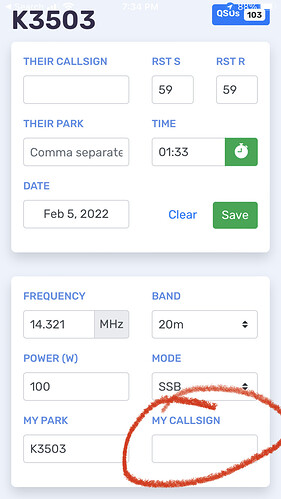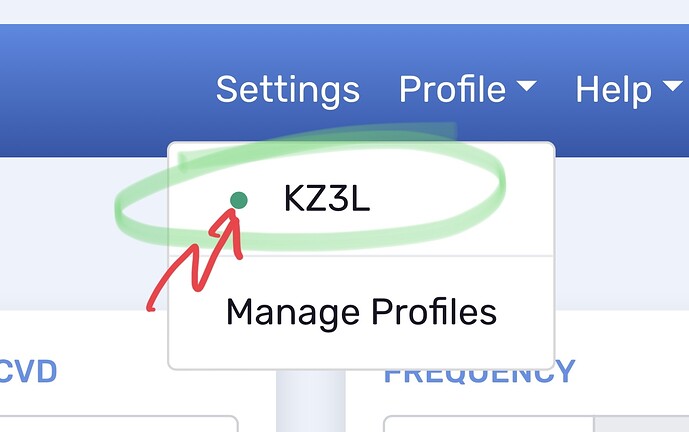When logging in the POTA log book after a few QSOs on the Log my class sign area becomes blank. Everything else stays in but for some reason my class sign clears.
On android I can confirm that the My Callsign field blanks out by itself after entering each contact. Very annoying. Especially when after updating the app to 1.0.0 unselected the profile and I didn’t figure it out till part way thru logging my POTA on my phone.
Still definitely a bug as even if I select a profile I should be able to add a / then the area to my callsign in the log if I am for example operating out of my call area.
It appears I did indeed have my profile selected yet it blanked out on its own in iOS. I didn’t deselect a profile after operating at a POTA.
@K5NON Was this an isolated incident or is the problem still happening? If you force-close the program and reboot your iOS device, does the problem persist?
It appears to be isolated I did an activation yesterday and it was fine
Cool. Maybe it was tied to the upgrade and resolved itself.
It happened after the 1.0 update. Not before…
Understand… just thinking the act of upgrading set a flag incorrectly which subsequent log creation corrected.
Just a theory. But glad to hear it works well now.
Ok so I noticed when I manage my profile and save changes it deselects profile. I only have one profile at the moment. It’s impossible to deselect it sometimes if you edit it then the software automatically deselects. It did that once today but now I can’t replicate it. Maybe the upgrade deselected a few profiles??
I did a activation yesterday and had this happen to me too. Had to go thru my log and enter my Call in each contact. Have V1.0.1and only one profile which is selected.
The profile has a green dot next to it? (See image in post #2 above)
Yes it does. Will try again next week with a couple of activations
You could also create a test log and enter a few dummy contacts to see if your call sign sticks. If this is an ongoing issue I’m sure @jarrett would like to know.
It may also help to force-close HAMRS and open it again, create a new log, verify the profile is selected, and see if it works then.
Had the same happen to me yesterday on a POTA activation. Each time I saved a log entry or hit “Clear” after a failed QSO, it would delete my call sign. I’m on version 1.0.1 on an iPad Pro. I have green dot on my profile as well.
If you force-close and restart the app, then start a fresh log, does it work then?
Or just reboot your iPad?
I didn’t try those things, but will later.
At the time, I was about 12 Q’s into an activation so I didn’t want to chance hosing the entire log, just corrected as I went.
Rebooted iPad, made a new test log and it seems to have fixed it! Tested around with my log from yesterday and all seems good now. Thanks for the tip to reboot iPad.
I have 35 successful activations using HAMRS and had none of the issues that others have had. This was the first bug that affected me, so glad to find a fix.
I really like the app, it makes POTA logging a breeze for me.
Thanks!
I’m very happy with it too—I’ve used it since it was first released and have logged about 65 activations or so on my iPad Pro, iPad mini, and Windows laptop. And it keeps evolving and improving…