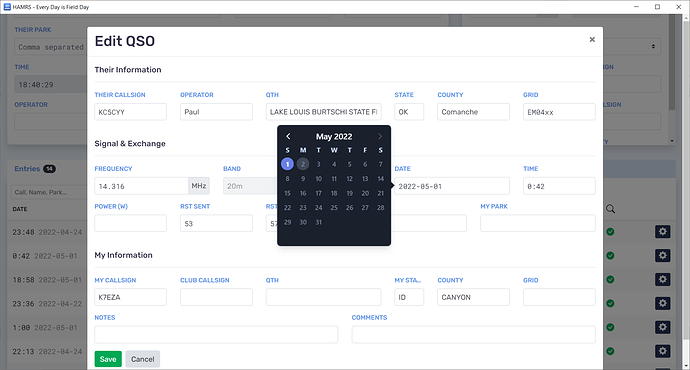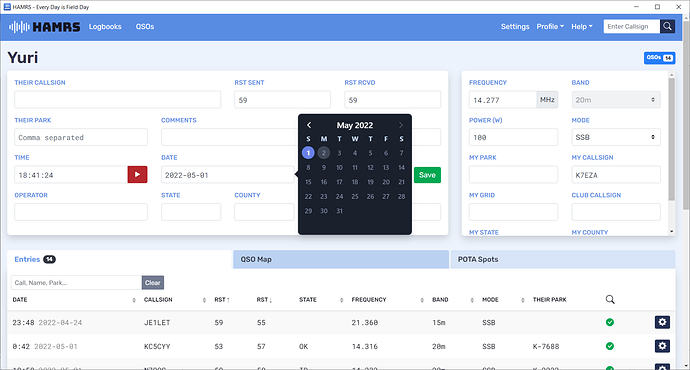V1.0.5 for Windows 10. Current Windows date: 05/02/2022 11:43AM (PST).
When edit QSO I can not select May 2, only May 1 date available. When I enter ) 05/02 manually, it’s saved May1 (I noticed it only after exported and uploaded to qrz).
For new QSO it initializes 05/02/2022 by default, but if I open calendar control and click May 1, I can not select May 2 anymore. I guess app thinks May 2 is in the future, but it’s not. UTC now is 8:48pm, May 2, 2022.
This issue exists in 1.0.6 as well.
Just tested on iOS and agree – @jarrett, recommend opening a ticket for this.
@Yuri, the fix seems to be to just unpause the time, and pause it again. The date will reset and allow you to edit the time without any difficulty.
1 Like
This topic was automatically closed 14 days after the last reply. New replies are no longer allowed.