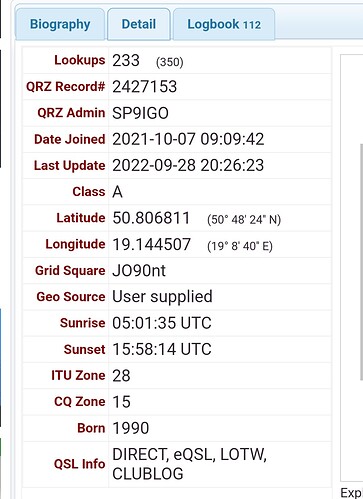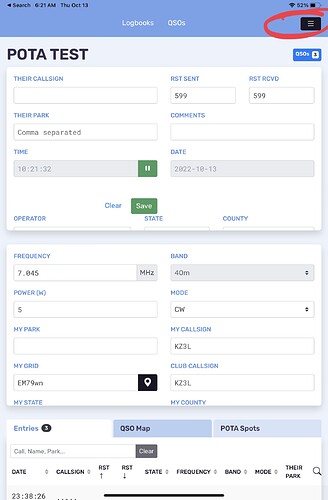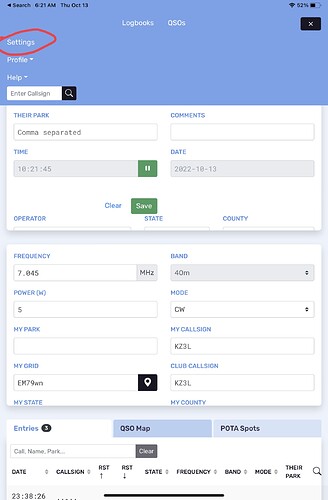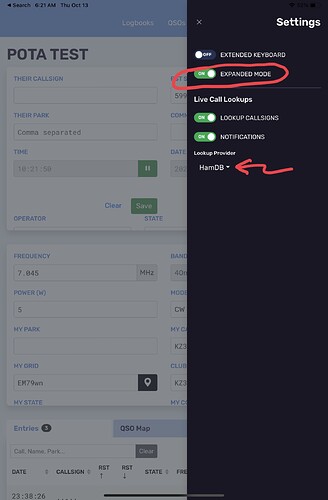Is there a chance to better download gird from qrz.com at this point the program does not do it and it is crucial for drawing connectivity maps. Gird is located in the detail Grid Square tab
It does, if you are a paying subscriber to QRZ and enter your QRZ login credentials into your profile.
There are multiple threads addressing this issue. If you need further assistance, just ask… glad to help.
How are you doing in completing the grid then?
I was a little surprised that the grid does not download, I also use vls Logger and there you do not need a premium account to download the grid.
Is there an option to check both qrz.com and qrzcq com portals ?
Additional question, have you thought about adding a direct link to qrz.com e.g. from a popup window it would help a lot in filling in the data that do not download automatically ?
I am not a premium QRZ.com subscriber, so I use the HamDB lookup service instead. However, QRZ has far more international call signs and is a better option if you are willing to subscribe.
You can enter your contact’s grid info manually by selecting the “Expanded Mode” option. That will display the grid square field and a few others for you to use.
Additional question, have you thought about adding a direct link to qrz.com e.g. from a popup window it would help a lot in filling in the data that do not download automatically ?
This topic was automatically closed 14 days after the last reply. New replies are no longer allowed.