How do I get rid of default 59 in signal report windows. I have to delete the 59 then type in the real signal report which is a hassle in a pileup.
Tabbing to that field should highlight the contents and be ready for you to simple enter say ‘33’ to override. Using a mouse to click it or to touch the input on a mobile device might not do the same
Why??? RST isn’t a POTA required field. I appreciate the correct RST while activating, as it helps determine propagation, so I’m better equipped as to how to layout the dipole. But I don’t log it. POTA filters it out anyway. WD4T
That’s a good question. I’m not really sure. I’m new to POTA and thought signal reports were necessary, and early on, a user suggested they should be pre-populated, and I didn’t see any problem with that. I made the functionality that if you tab to that field, or click into it with a mouse, it would automatically select that that text like so:
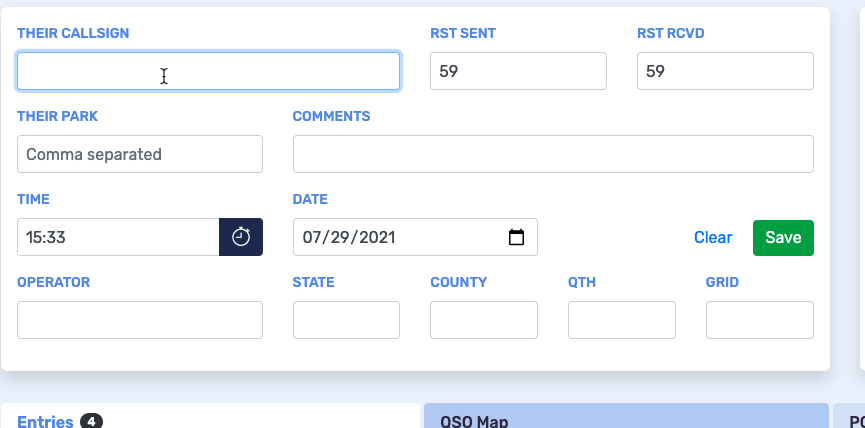
I’m happy for more input on it. There doesn’t seem to be a way I can split the difference to make both sides happy, so it might need to be something user adjustable?
The easiest way to address this, from an end-user perspective, is to add a “sticky” button beside each RST field. If selected, RST will persist. If not, it will be cleared once the QSO is entered.
I do like the field being pre-populated, RST may not be required, but being polite, hi hi, I always give a report back to the hunter. Having said that, your report will always be a 59(9) from me, and whatever you gave me gets logged 59(9). Welcome to POTA my friend. WD4T
I like this idea. It leaves activators able to decide if they want to record signal reports or not.
–Harry, W1HMM
Tab does not work on ipad mini when using bluetooth keyboard. Any fix for that?
Does tab work for you in any other application from the bluetooth keyboard?
I use the Apple Bluetooth keyboard with my iPad Pro and it works fine. It won’t preselect the RST numbers after I tab into those fields, so I do have to hit the delete key three times to wipe it out, but the tab key does work.
I have to say that I appreciate the RS(T) fields. If not wanted, they are easily removed in ADIF Master… or simply tab over them. Thanks to all the work put into and improving this app. I think one benefit, for me, is filling out QSL cards. Most operators fill in the signal report. I love paper cards and it’s info available while not making the app too cumbersome. While i have to remember that this is mostly a POTA/SOTA app… it is also quite useful for a portable general log.
Bill, WA7WS
Let me clarify that statement I made… Tab works but does not highlight so i could just enter the RST. I still would have to hit delete to wipe out which in a pileup takes away time and efficiency. When using my MacBook when I tab it highlights so I could just enter the RST without the extra steps.
Agree—it does take time to clear the RST field.
I think @Jarrett tried to get the field to be highlighted after tabbing on iOS (this issue was brought up before) but couldn’t get it to work from within the development environment he uses.
If, in fact pota filters it out, why spend resources to modify it? I also ignore it while logging.
@W8DRP Some like to record the real RST for accurate reporting via a QSL card, logging in QRZ.com or eQSL, or simply to have an accurate record of the QSO in the log for posterity’s sake.
Understood. Not lobbying, just providing an additional opinion. My experience, even with POTA, has been that many reports are simply 59, especially during pile-ups.
On my iPad it does not highlight the field when tabbing to it. Is there a setting to make it do so? I like the idea of a check box to make those fields active or inactive.
The only way to highlight the RST fields on the iPAd is to tap on the screen. Tabbing doesn’t highlight. I recall @Jarrett had tried to get that to function properly but was unable to do so in the programming environment he uses.
I understand its not required, I wonder… if someone you contacted on POTA sends you a QSL card, and im assuming you will send one back, what do you put in the signal report field?
The fields do not highlight using a bluetooth keyboard with my iPad either. I have to actually backspace through each number to change them when tabbing over. Thanks for any advice on this @Jarrett.