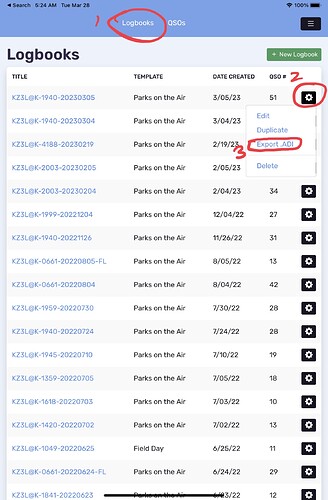I just downloaded this program for the very first time. I do not see how to download my log. Do I need to have a membership to unlock this feature?
1 Like
HAMRS does not have any type of membership program—if you have the app installed, all features are available to you.
You can export your log to an ADIF file suitable for importing to another app or uploading to services such as QRZ, LoTW, or POTA.
To do this, go back to the logbook listing, hit the gear symbol to the right of the logbook of interest, and select “Export ADI”. You can then choose one of several destinations (email, file system, etc.).
That’s all I needed to know! Thanks so much.
2 Likes