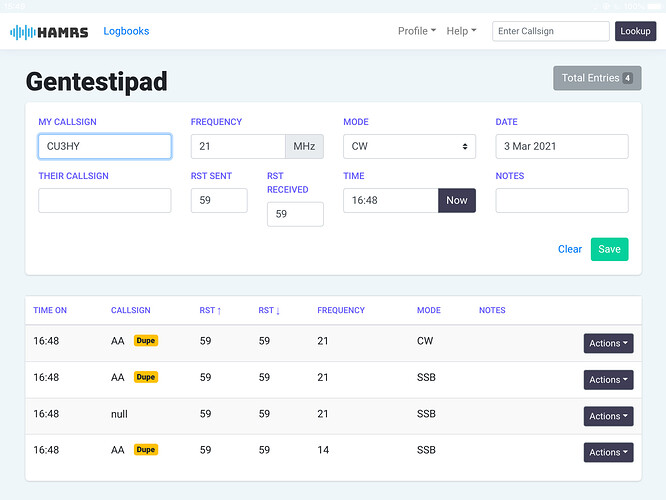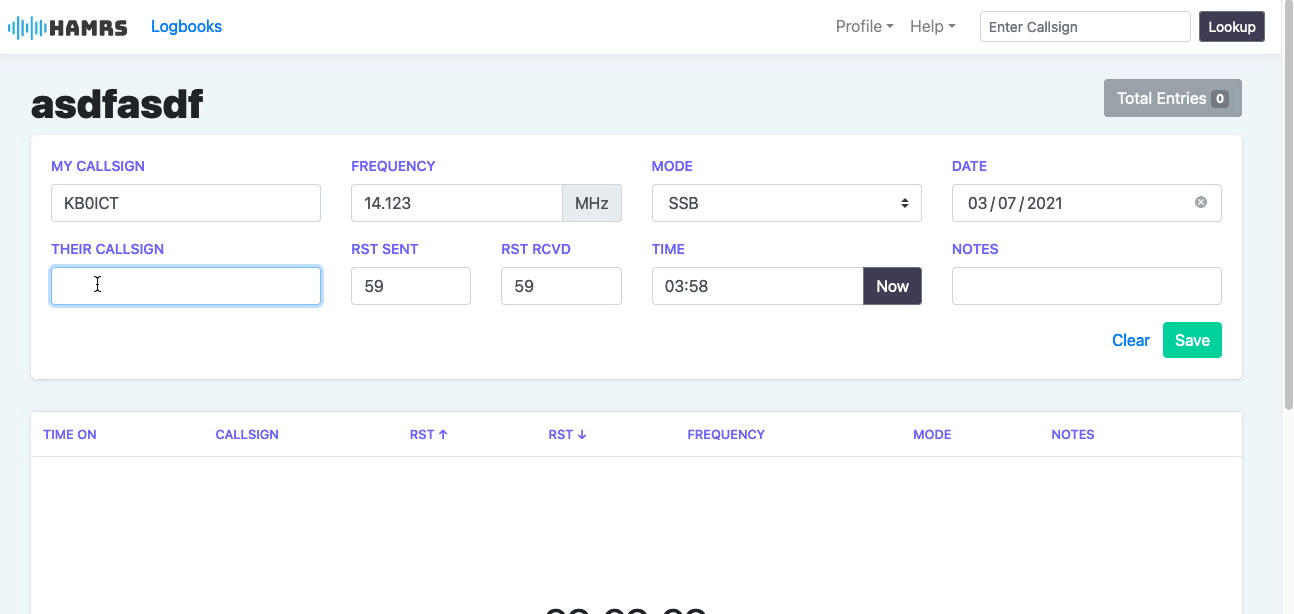Jarrett…As this hamrs log will usually be imported in to my main log, if you got name and qth from QRZ, might as well add them to the the respective adif fields, rather than just a pop up. If you think that is making the hamrs display too cluttered, than perhaps just show name, and let the qth be put in the adif field…but not displayed. By the way…When you export the adif, to send or save…Is it possible to call the file name something specific? Here is why I ask…The POTA crew that receives the logs, wants them in a specific file name format. If hamrs saved them that way, that would be sweet!!! No requirement to change it up. Here is an email I got explaining (well…yelling at me for doing it wrong!!!) how to properly name the adif file…
in re pota_file_naming, there is no POTA standard file naming convention
for adif log files. each of us 10 regional coordinators specifies the
file naming convention he/she wants.
so, here is my requirement …
filename MUST be in the (W3BS) specified format detailed in the following.
as an example, i am using my callsign, emailing the file on
april 1, 2020 (i do not need the activation date in the filename, that date
is contained in the adi file itself), and US park K9999. again,
the date in the filename is the EMAIL DATE, NOT the ACTIVATION DATE.
please note NO hyphens or @ signs in filename, only underscores used to
separate fields.
W3BS_20200401_K9999.ADI
please name your file with your callsign, email date, and park id and
submit it to me, W3BS.
should you activte the same park more than once and want to send the logs
in one email, name the files as shown below.
W3BS_20200401_K9999A.ADI
W3BS_20200401_K9999B.ADI
ETC.
73 de
W3BS, Buddy Spiegel