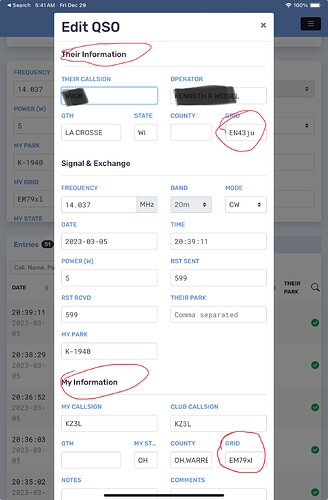I just downloaded the app and logged the QSO’s
The map shows the 22 stations worked but does not show MY station and the connection lines from my location to the worked stations.
I am signed in QRZ then switched to HamDB with the same result.
Thank you for help.
Go into settings and turn on expanded mode.
Then in the right hand pane, enter your grid. Contacts entered after that will show the linking lines.
73, Charlie - K0LAF
sorry but this still does not work! See my next note from today.
Thanks for helping me to finalize this correct set up.
73 JEAN RODOLPHE LUTHI, KB2T, La Jolla - San Diego, CA
Can you post a screen shot of a single log entry, with expanded mode turned on?
Please be aware that you will need to retroactively edit QSOs entered without your grid square for those lines to show up on the map too. (See image below.)
This topic was automatically closed 10 days after the last reply. New replies are no longer allowed.