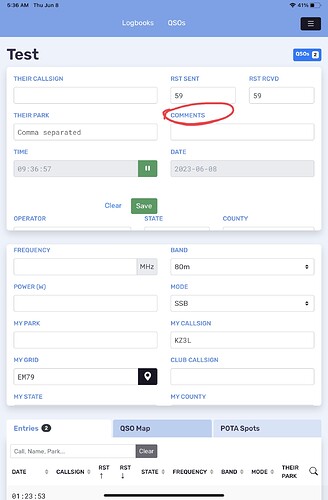Support activating/logging from multiple POTA parks simultaneously, called 2fers, 3 fers etcetera.
Agree this would be nice, but just so you know, it is possible to do this within HAMRS by using the “duplicate log” feature. You need to submit multiple logs anyway to POTA, so this is probably as good as anything.
KZ3L You have solved my problem and I sincerely thank you! 73 de KD2CFI
POTA
It would be nice to have an option to create multiple log files for multiple parks, by some simpler means other than file duplication and manual park change for each file. Software is capable of logging multiple parks for park to park in same log, so in some sense it does something similar already. Why not make an option to save multiple logs for 2fres 3fers etc when closing a log file, or maybe allow activator to enter lets say up to 3 parks and generate separate file for each park and make something like park pop-up to re confirm multiple parks by retyping park “numbers” and confirming creation of multiple logs. One for each park, instead of going of duplicating files opening each file and changing a park.
When I activate two parks at the same time, how do I upload a log to the pota page? Every time I try, it tells me “Duplicate Log” and it doesn’t register. I have tried duplicating the file in HAMRS first before exporting and I have tried renaming the .adi file etc. but it still doesn’t work. I’m sure I’m just dense and someone has figured this out already. Any advice on this? Thanks in advance!
When you entered the original park log, be sure to enter the park number in the “my park” field for each and every QSO.
Then when you duplicate the log from within HAMRS, enter the second park number when prompted. Also change the name of the log to match.
This should give you two distinct ADIF files containing the park number for each within the ADIs, and POTA.app should accept these.
Is this the process you are following?
Thanks for the reply! No, I have not been entering my park ID. I did not know to do that. In fact, I did not know a lot of the required fields and tips and tricks until I made many mistakes. So its been like trial and error for me. I will try to re-do the logs and re-upload with the process you outlined and see if that will do it. It would be great to get activation credit for the 2nd parks I have submitted but it would not take. I appreciate your reply and advice! I have more questions which I will submit in the appropriate threads, not here. Cheers and 73!
Glad to help! Just to confirm, are you using the Parks on the Air template in your logbooks?
Feel free to email me if you wish to do so. My email address on QRZ is valid
Yes indeed i am using the pota template!
If you are a Windows user, edit your ADIFs with ADIF Master (available for free… google it). Insert the park number into the MY_SIG_INFO field in each file and that will make the logs different enough that POTA.app should accept them.
Thanks I’ll do that. That should save a lot of time.
Now i wish the android pota template had a comment field somewhere, because when work a pileup when activating i like to jot notes or partial calls etc.i know i can use a note padbut that negates the reason to use my phone for logging in the first place. When i contact someone while hunting from a park i like to put its a net or their special station etc. Sometimes i just put “none” in their park field. Anyway, thanks for your efforts and your dedication to the community here! You are really helpful to all of us that come and participate here. Cheers and 73!
Always glad to help. ![]()
As for a comments field, I thought the Android POTA template was the same as iOS and Windows. Does this field not appear on Android?
Edited: The screen shot is from my iPad. Just checked on my iPhone… and what d’ya know, the comments field isn’t visible in vertical orientation, but when I rotate my phone to landscape, it shows up.
@jarrett, can you make the comments field visible in vertical orientation on phones?
How about that…yes you are right, it does not show up portrait mode but in landscape mode the comment field is there on my Android version of HAMRS!
I did not notice this behavior in the Windows version, but I will check later when I get home from work. I have a Panasonic Toughbook Tablet that I use in both portrait mode and landscap depending on my operating setup, but I think the comment field is there.
For the phone (I’m using a Samsung Note 20), normally the screen re-size would just position the comment field lower on the screen or something, instead of not showing it at all. Very Interesting. Maybe we should move these last comments to the bug/feature request category?
Cheers and 73 Kevin!
This works perfect!! Thank you