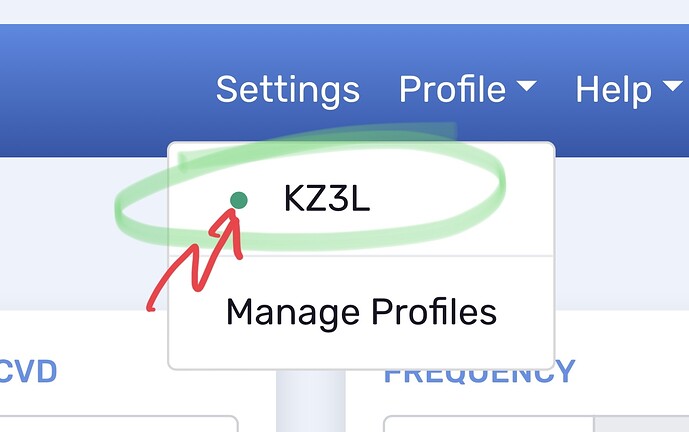First time using the new version. (IPad). Every time I make a new entry: my call sign deletes out of the my call sign box, the time reactivates it’s self if the UTC date has flipped over to the next day already (goes from red back to green) and when submitting my log nothing is in chronological order it’s all jumbled up. Previous version seemed to work better. KS4KY Neil.
Neil,
The call sign issue should be easily resolved by selecting a profile in the logbook settings.
The jumbled chronological order is a known bug and is being addressed. While an annoyance, it won’t adversely affect POTA submissions.
I haven’t experienced the f times/date issue you mentioned so I can’t offer anything there. Assume you’re trying to pause the ime to enter QSOs later?
Hope this helps,
Kevin
Thank you I will check that out in the AM about the profile but I’m the only profile. On the other, yes I paper log then transfer. If I try to log after 0:00 UTC ie UTC is on Feb 3rd and I am doing a log for Feb 2nd every time I hit save the clock/time entry box resumes its green color from red and the date changes back to current UTC date. I know its a work in progress and that’s cool…I couldn’t have designed any of this but no one knows if we don’t say something. Good on QRZ KS4KY
For the profile, make sure there the dot to the left of your call sign is green, like this:
I just tried pausing the time and entering a test QSO from a couple days ago, and experienced the same thing on my iPad Mini 6 that you just reported. The clock stayed red, but after about 20 seconds or so the time and date revert back to the present.
I’m having the same issues with the Windows version. K5TER Don
Jarrett says this is fixed in the 1.0.1 beta test release, which is out for testing now.
How does one obtain the Beta version 1.0.1 ???
Here is what I have witnessed doing the log for K-0952 today. It was working fine I think for the first 10 until I closed the log then reopened it. After that it seemed that every minute or so, even though the timer was locked/turned off/red……the time and date would jump to current UTC time. The clock would still stay locked and wouldn’t run…. I have also noticed if I tab past the “their park” square that’s when their grid square will disappear out of the grid square box. Don’t know if that helps you any or not. Thanks for continuing to work on it. 73. IPad
Just downloaded the new release and I wanted to confirm what should happen when you hit “clear.” Is it still suppose to “clear” the fields for power, mode, band and freq?
Love the date stamp next each contact now. I’ve never noticed any bugs with my use of the app, and its the only logger I use. So either I’m oblivious to them or just haven’t ran into any issues! Thanks for all the time and hard work that we don’t see, keep it up.
-Bill
BTW using a Windows11 laptop
This topic was automatically closed 14 days after the last reply. New replies are no longer allowed.