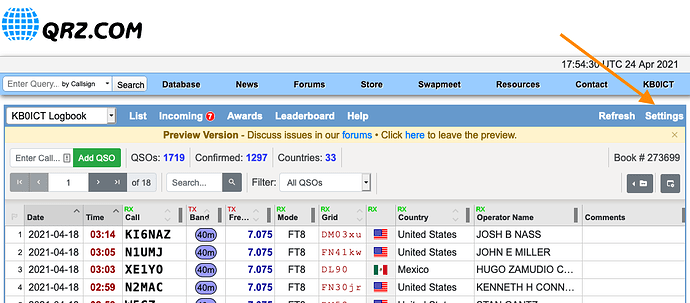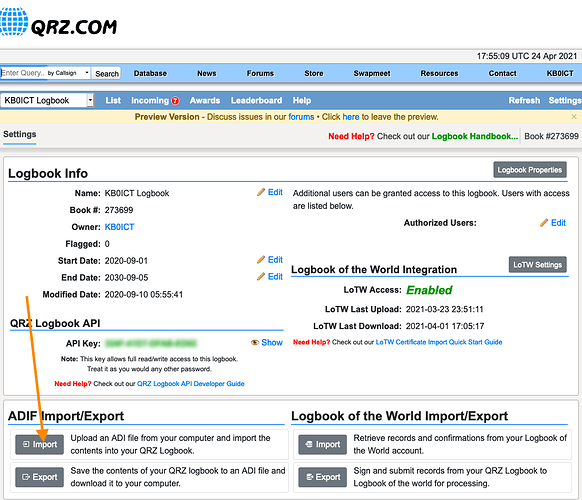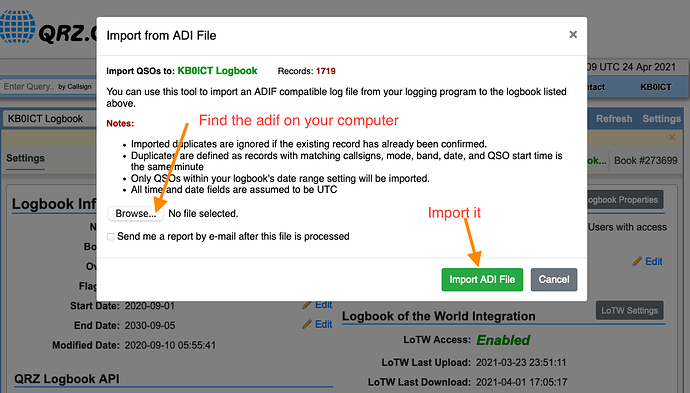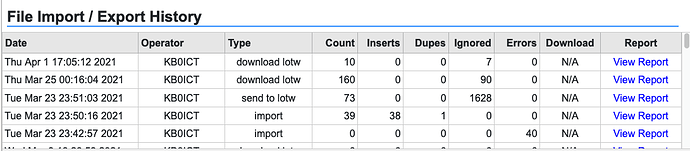I’m very new to POTA and even newer to HAMRS. Is there an easy way to get the HAMES log data into QRZ logbook? I would like to get conformation of my POTA contacts there as well as LOTW.
I upload my adif files directly to QRZ, and then from QRZ upload them to LOTW. If you don’t know how to do that let me know, and I can take some screenshots.
I can’t believe you are real!!! You have created a wonderful program , you respond to inquiries, you fix bugs AND you add new features. There must be 10 or more of you
The screen shots would be very helpful. Thanks
What you describe, loading to QRZ then LOTW, sounds efficient. Can you share how you do it? Thanks.
So this is how I do it, and if there is a better way, someone here let me know.
If I’m in the field on a mobile device, I export my logbook from HAMRS and email it to myself, or save to dropbox, or something to get it accessible on my computer at home.
Then I log into QRZ. When you get to your logbook,
- Click ‘Settings’
- And under ‘ADIF Import/Export’ click ‘Import’
- Click the Browse Button to find the file
- Click Import.
QRZ will process the QSOs and give you a nice report of what happened. It looks like this:
Settings:
Import:
ADIF Import Window:
And then the reports of your previous activity are below and look like this
You can also see on the settings page the `Logbook of the world Import/Export’ section. After I have imported to QRZ and I see my entry in the ‘File Import/ Export History’ section, I click the “Export” Button in the LoTW section, enter the password for my certificate, and QRZ send it along.
Let me know if that helps!
You can also just click the folder icon (under your book#) to the right and it will take you to the import tab a bit faster.
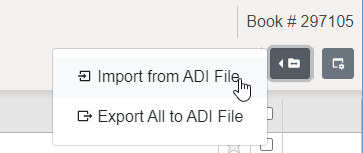
Awesome! TIL. Thanks for the tip!
Late to the party on this thread, but I wanted to recommend you change your “Logbook Properties” (upper-right side of the QRZ.com settings page) to reflect the grid square and other location parameters (park name, county, state, etc.) before importing your log.
That way the QSO entry doesn’t incorrectly represent where you were operating from. Location matters for those hunting grid squares, counties, states, and even countries.
How do I export my HAMRS logs from my old iPad to a new iPad?
If you sync (backup) your old iPad and restore the backup to your new one, I think the data files will transfer along with the apps.
But if you set it up as a new device, there is no way to export the HAMRS data file from your old iPad and import it into your new one.
Thanks, Kevin. I will try your approach.
Larry - W4LPH
I use a Windows 10 Laptop out in the field when doing POTAS, but also use a Desktop Windows 10 at home. Downloaded HAMRS to the Laptop and today downloaded it to my Desktop. Looks like I am going through the same setup again? I don’t need two separate copies.