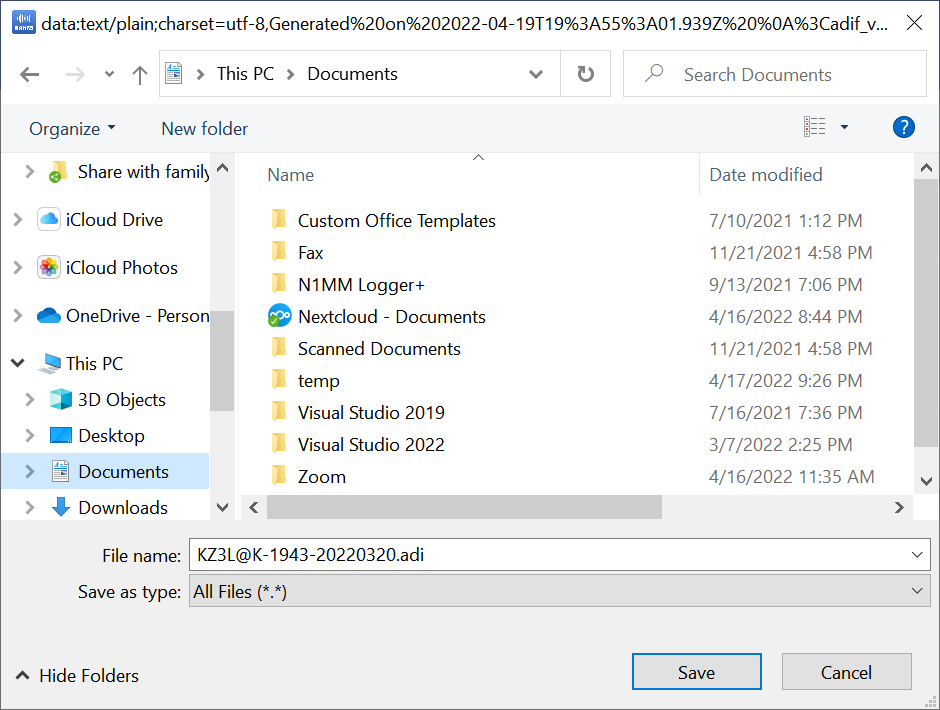Sorry to ask for help on first visit, but can’t find this topic in Help files. Just downloaded your fine program tonight to Windows 10Pro desktop. Set up a file for POTA. When I export file with ADI selection, it does it does not download as .ADI file type. Won’t import to either N1MM or Ham Radio Deluxe. In Properties, it’s file type is just called “File.”
-What am I doing wrong?
Tnx de K4RLC Bob
Welcome!
Are you using the .ADI extension on your file name? I’m not an HRD user, but suspect HRD wants it with the extension.
In Windows, you should be able to right click the file and open it with Notepad to inspect it. You can also grab the free ADIF Master utility (Google it for the link) and that will allow you to open the ADI file in a quasi spreadsheet view.
If you can’t get this resolved, please feel free to attach your file to an email and send it to me. I’d be glad to look at it. Send it to my call at ARRL.net.
Kevin-Tnx. When I export from N1MM or HRD to another program, they automatically add the .adi file type…I renamed the HAMRS file to end in .adi and it uploads fine to HRD & N1MM.
Will send first submission to the K4 POTA manager and hope that goes well.
Tnx for the help.
73 de K4RLC Bob
I’m not sure why your system isn’t exporting automatically as an ADI file. My Windows 10 PC enters the extension by default (appended to the name of the log).
It’s a brand new Win 10 Pro system that had never seen a .adi file type. After I renamed the first file as .adi, and saved a second log file to the desktop, it automatically recognized it as a .adi file…
just windows being windows.
Tnx,
Bob K4RLC