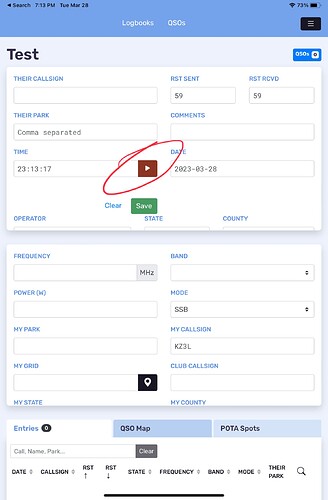I logged my contacts today using the POTA template and the logger won’t take today’s date and assigned all the QSOs with yesterday’s day. Today’s date/day is grayed out. Is there a fix I can do?
I have paused it at least 10 times. Seems at this time the file may be corrupt since I am unable to change the date on each individual entry.
Oh wow. Sorry to hear that. I don’t have any other suggestions at this point.
If you start a new log, are you able to make entries without any problems?
At a minimum, I would export your log to an ADIF file so you have it available. You can make changes in the ADIF before uploading to other logging services, assuming that is part of your workflow.
I am able to make a new log with entries with no problems. So with a new day starting after the day I made the logs I am now able to edit each entry with the previous day and correct them all. The work around worked.
Just to clarify… you waited until the new day and were able to change the dates at that time in the existing log?
Glad to hear you are “back in business.”
That is correct. I generated the log on the 28th and for whatever reason all entries were the 27th. I had to wait until the 29th until I could edit all the entries and save them with the 28th date.
Use free app called adif master to fix all your issues before uploading. It also has a log checker that looks for and highlights errors. I use it for each of my pota logs to double check it before uploading to pota site. 73 de KE2YK
Did you restart the app? I know it sounds basic, but I’ve encountered that a few times. Simply exiting and restarting the application fixed the issue. That’s the fix for future occurrences. I would use ADIF Master to do a full log edit to the ADIF file to correct your current log.
I restarted the app as well as restarted the computer. All is good now…I just waited until the next day to edit and change the date day.
I suggest checking your recording device date and time. The date/time of your device is what is going to be recorded in the log I would think…
This topic was automatically closed 14 days after the last reply. New replies are no longer allowed.