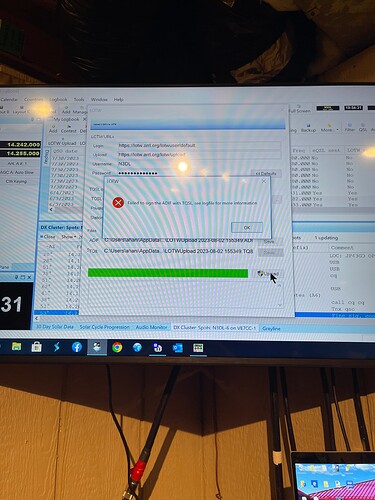Would someone be able to help me with step by step directions on how to get my 6 logs into LOTW?
Hello,
Have you used LoTW before? Knowing your starting framework would be helpful. A lot hinges around your configuration of LoTW and more specifically, the TQSL application.
In general, you would simply use these steps:
-
Open TQSL and create a “Location” into which you will upload your log. A location includes grid square, county, and state to identify it specifically.
-
In HAMRS, export each log file into an ADIF file. You do this from the logbook listing: hit the gear icon and export the file to a location you can find from your TQSL app.
-
Run TQSL, find the log, and upload it to the location you identified above.
-
Repeat the first three steps for the remaining logs if they are at different locations.
Alternatively, if you already enter all of the location data (including your grid square, county, and state) into HAMRS, there is a setting in TQSL that allows you to override the TQSL location data with the location data in your log. That’s what I do most of the time to avoid having to create a new location for every mobile activity.
Hope this helps!
73,
Kevin
Hi Kevin,
I have used it before and still use it to this day. When I’am at home I use HRD log to log everything and then I push everything into lotw and QRZ at that time and it works every time.
So recently I activated three parks and I would like to be able to import all of those contacts but when I tried to do it from HAMRS it kept saying I needed a tqsl something file in order to import the file. So I talked to someone else and they told me that I needed to import them into my home computer because that is where the tqsl key is at for lotw. So I did that and now I’m getting an error code.
So now I’m at a loss as what to do. There has to be a better way to do this. I’m not computer savvy either but I would really love to keep using my iPad for activation but it seems like it is really hard to do anything from it. I can import to QRZ all day long but not LOTW.
Unfortunately, LoTW and the accompanying TQSL software are clunky at best. You might browse through the LoTW instructions to see if you can chase down a solution.
What about importing your HAMRS log into HRD or directly into QRZ, and syncing those QSOs to LoTW? That might be easier than working with TQSL itself.
Please note that QRZ requires a subscription to upload to LoTW.
For QRZ, you will also need to ensure your location data is set correctly in QRZ before you import your log, then switch it back to your home QTH after uploading. Alternatively, put all relevant location data into your log and if you do it correctly, QRZ will set it for you. For instance, “County” needs to be entered as “STATE, COUNTY” for QRZ to recognize it correctly (eg “OH, Warren”).
In HRD Logbook, look in the logfile, view>>logfile, and it will tell you exactly what is wrong.
73, Charlie - K0LAF
Thanks Charlie I will check that out.
Did you figure this out? I upload POTA logs to LOTW regularly. The clunky method I use it to email the logs from my iPad to my iMac (or Windows PC) each of which has a TQSL key. TQSL wants a grid square, so when the POTA is outside mine, I create a new location with the correct square. 73
- Rich, K1DJ
I’m on the right track I should have it taken care of tomorrow hopefully. But thank you though.
FYI, if you include all location data in your log file, you can set TQSL to override the location data with the data from your file.
That saves a lot of time for me… I never create a location in TQSL anymore.
Ok thank you I will remember that. I need to go to the expanded mode to do that.
Thanks everyone for all of your help I did get help with this and it is taken care of. I updated three logs into LOTW just fine. A few things I need to fix on m y end but other than that everything is good now.
This topic was automatically closed 10 days after the last reply. New replies are no longer allowed.